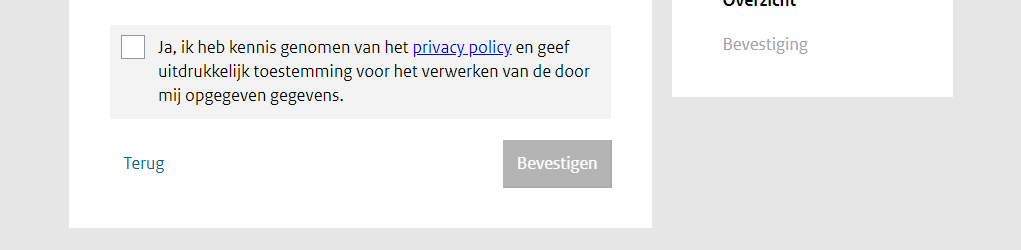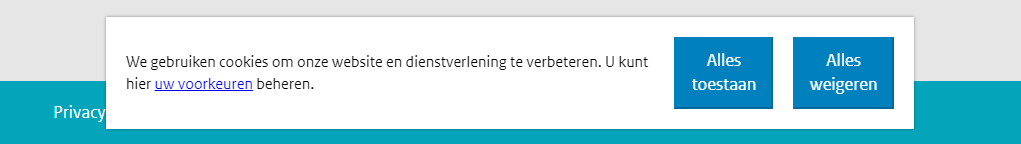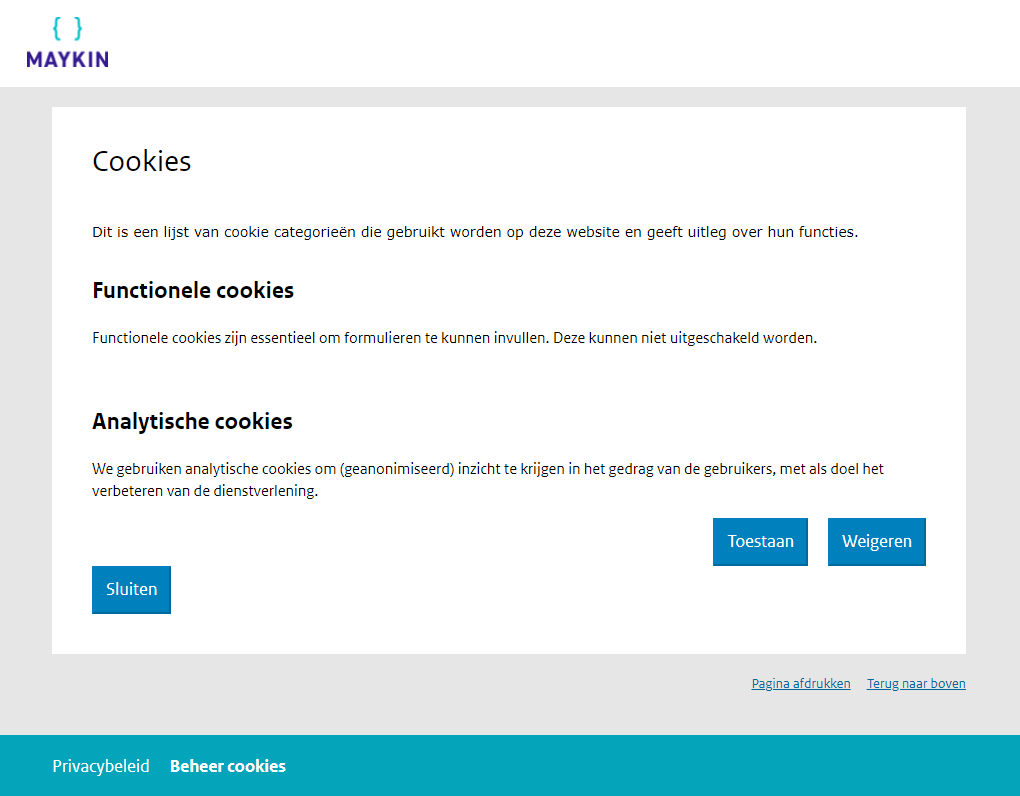Privacy and cookies¶
By default, Open Forms only uses (first party) strictly necessary cookies (although sometimes confusingly called “functionality cookies”). These cookies are needed to make Open Forms work: the browser has to remember which form someone is currently filling out and whether you are authenticated or not.
For this purpose, Open Forms does not require consent according to the GDPR (although local laws may differ in this aspect). You are encouraged to at least add a link to your privacy policy to explain why these cookies are required.
Configure cookies¶
We’ll create 2 cookie groups: Essential cookies (to explain the required cookies) and Analytics cookies (to explain what data is collected and why, and to ask to user for consent).
Navigate to Configuration > Cookie groups.
Click Add cookie group and fill in:
Variable name:
required(unique name to identify the cookies)Name:
Essential cookiesDescription:
Functionality cookies are used to make the site work. Therefore you cannot refuse them.Is required: checked
Is deletable: unchecked
Order: 0
Click Save and add another, and fill in:
Variable name:
analytics(unique name to identify the cookies)Name:
Analytics cookiesDescription:
We use analytics cookies to ...Is required: unchecked
Is deletable: checked
Order: 1
Click Save.
Navigate to Configuration > Cookies.
Click Add cookie and fill in:
Cookie group:
Essential cookiesName:
openforms_sessionidPath:
/
Click Save.
For all other cookies, you can create similar entries as done in step 6.
Note
When a user allows certain cookies, these cookies can immediately be set in the browser. If the user later declines these cookies, the cookies that are defined in the declined groups are deleted. If the configured cookie names do not match the actual cookie names, they are not deleted!
Configure privacy¶
Navigate to Configuration > General configuration.
Scroll down to Privacy & cookies and consider the fields below:
Ask permission to process data: Check this option to show a checkbox on the overview page of all forms
Privacy policy URL: Your main website’s privacy policy URL
Privacy policy label: The text to show next to the checkbox. For example:
Yes, I read and agree to the {% privacy_policy %}.
Scroll to the bottom and click Save.