Analytics¶
By default, Open Forms does not enable any form of external data analytics tools. However, you can enable these tools within Open Forms. Below, we list the integration possibilities within Open Forms.
Warning
If you enable external data analytics tools, you need to set up a proper cookie policy in accordance with the GDPR and your local privacy authority.
Also, these data analytics tools will only work if the user allowed these cookies. If you do not set up cookies, these tools will simply not work because the user never allowed their cookies.
Supported tools¶
The following tools are supported out of the box with Open Forms.
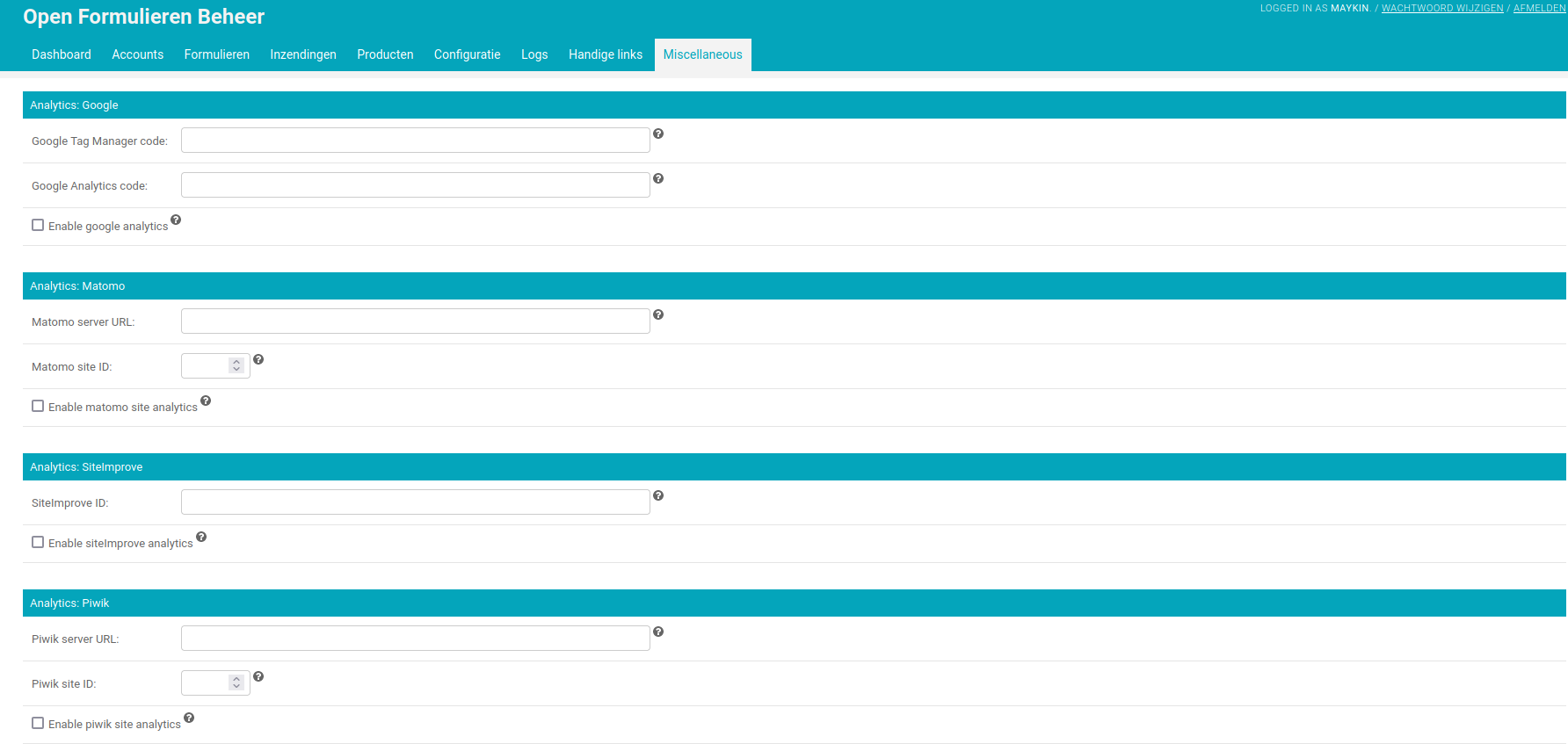
Matomo (Piwik) (cloud and on-premise support)
Note
Matomo was formerly known as Piwik. Do not confuse Piwik with Piwik PRO, which is a different product from a different company.
Configuration¶
Please make sure there’s an analytics cookie group available. You can check or configure this via Configure cookies.
Navigate to Configuration > Analytics tools configuration.
In Analytics cookie consent group select the appropriate cookie group configured in step 1.
Warning
If you don’t do this, the data analytics tools will not work!
Configure one of the supported data analytics tools.
Note
Cookies and Content-Security-Policy will be set up automatically by providing the information needed for the specific data analytics tool and activate it.
Scroll to the bottom and click Save.